
How technology helps for better experience in HR processes
HR has undergone a big technology transformation in the past decades, although it can still be considered lagging in comparison to the other functions in terms of digital adoption. Resistance to change due to culture and mindset is often cited as the reason for the delayed transformation.
Recruitment is one of the HR areas that made a big transformation if you compare it from let’s say 10-20 years ago. The current recruitment process is mostly performed online, there are no more printed CVs and cover letters on the recruiter’s desk.
The advancement of technology helps HR professionals to perform their job faster and better so they can focus more on strategic activities. Prosoft v9 offers several examples of how its new functionalities improve the user experience in several HR processes.
Career Site
Prosoft v9’s Career Site is a revamped job portal that provides flexibility for the organization on how and what job vacancy details are displayed.
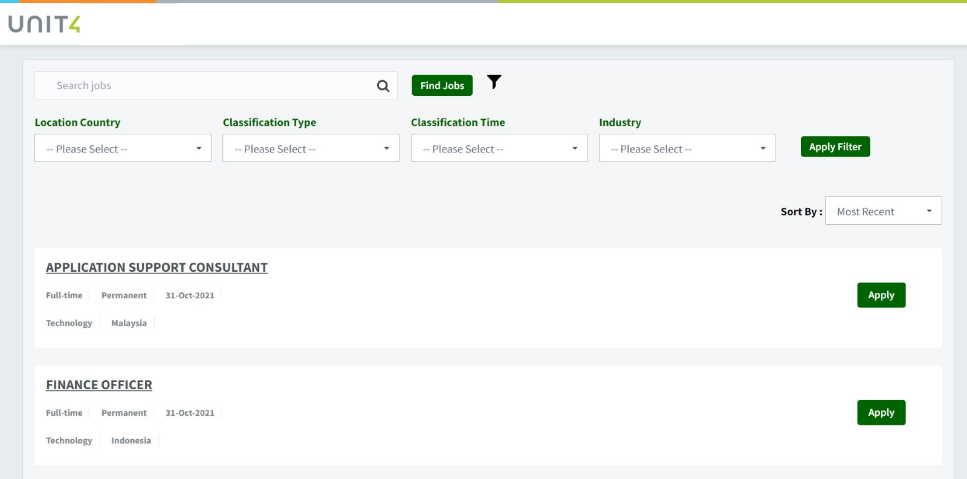
With the improved user interface, candidates can easily search for their preferred jobs by entering keywords or using advanced filters available on the portal. Job vacancy listings can also be sorted based on relevance, posting period, and location.
When a candidate views a specific job vacancy, apart from displaying details related to the vacancy, candidates are also able to see what are the top five vacancies that match the selected position. This allows the candidate to easily access a similar vacancy position he or she might have interest in. In addition to that, the system allows candidates to also share the selected job vacancy to external links such as Facebook, Twitter, Whatsapp, etc.
Employee Data Import & Export
For organizations with more than a handful of employees, having an employee data import feature will be a great way to get set up and running quickly. Even if you have a small employee headcount, this feature also comes in handy to perform bulk updates for certain employee information as and when necessary.
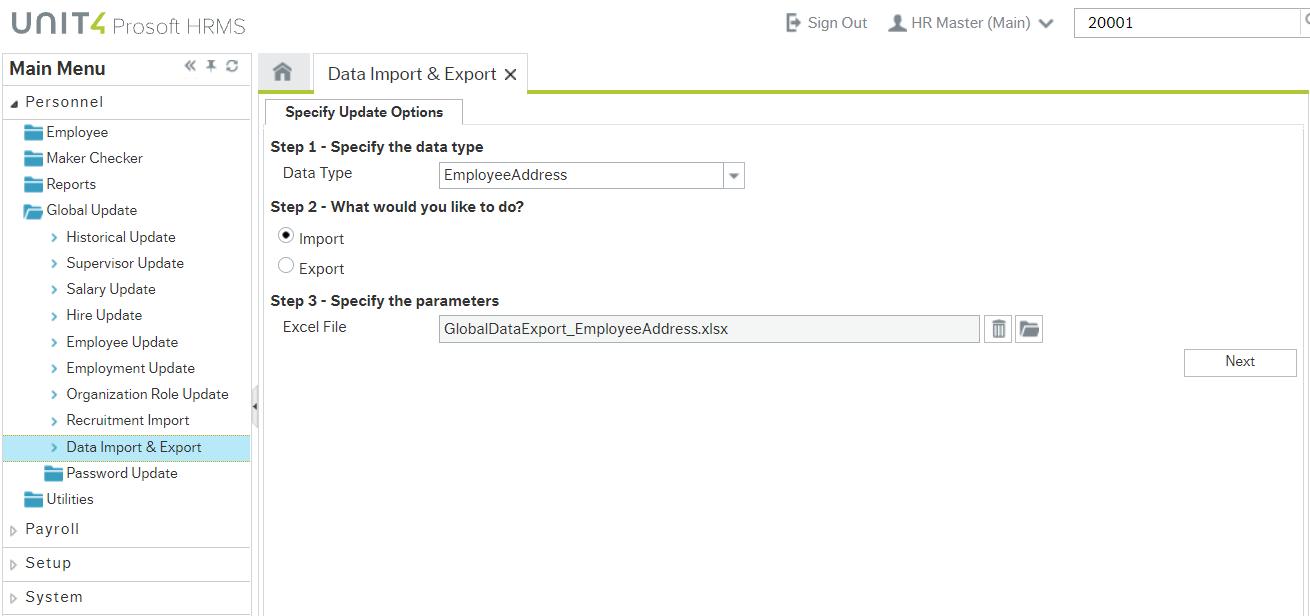
The best way to get started is by exporting the excel template file, appending data to it, then importing the file back into Prosoft. The excel import utilizes the new Application Programming Interface (API), replacing old legacy imports which had an independent logic.
This new feature improves data quality, respects user permissions, and follows the system data validation by flagging records that have errors upon importing. The API has the same validation as the regular system screen.
Auto-Generate Pay Run
Pay Run is an essential part of the payroll process as it represents a group of payroll data processed in one batch. Previously the payroll user needed to create a pay run for each run manually, now we have enhanced our pay run to eliminate this manual process and introduce a pay run template.
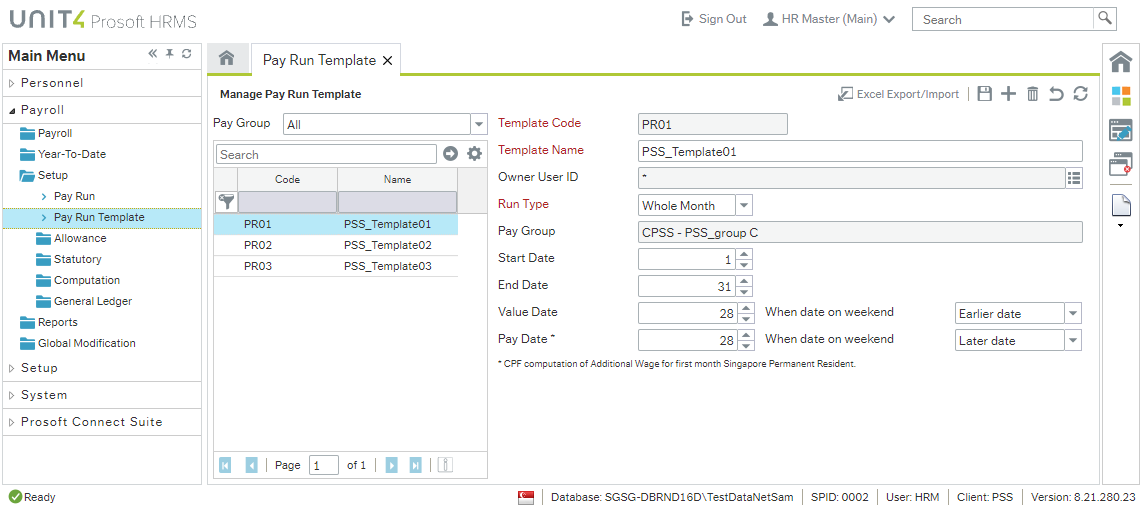
As Pay Run Template is tied to a Pay Group, a user only needs to set up a pay run template once per pay group. With this enhancement, users can easily use the copy and paste function to generate multiple pay runs.
When a user has a large number of pay runs that need to be created, we include the ‘Excel Export/Import’ function in the enhancement. This allows users to easily prepare a pay run template in excel and import it one time.
These three examples align with Prosoft’s product vision to make a product that provides a better experience and saves operational time so that you can focus on strategic tasks.
