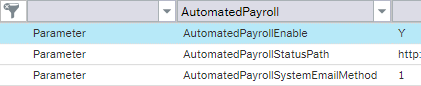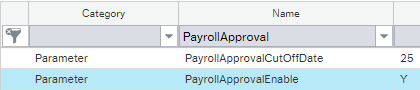Payroll 2022: a more efficient and interactive payroll process
Uhh Ohh, here comes the payroll cycle again.
You have done it thousands of times before, and you get used to the steps and think that this tedious manual process is something you must go through. Create pay run, run the payroll, generate payroll reports, analyze it, send it to your supervisor and customer for review and approval, generate bank file, and that’s done, is it?
When you have multiple pay runs every month, multiple pay groups, and companies to take care of, then those steps above are multiplied. The time spent manually running the payroll, generating payroll reports, routing reports for review and approval, and documenting it, is better to be used for more critical tasks such as analyzing the payroll reports and making adjustments as needed.
Rest easy, Unit4’s newly enhanced v9 module transforms your work to be more meaningful.
Automated Payroll
In the Unit4 v9 version, a new “Automated Payroll” function launched in Q2 2022 is built on top of our ever-reliable standard Payroll function, which has been available in version 8 for a very long time now.
The Automated Payroll feature enables the payroll process to be more efficient for both payroll operators and supervisors in a way that they can assign payroll processes to run automatically on the scheduled date and times.
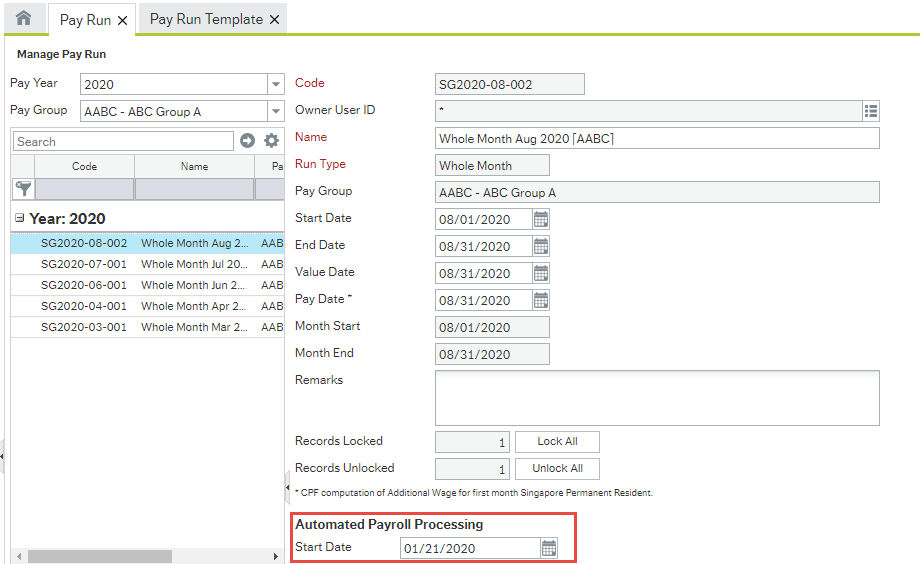
Once it’s finished, the system will send a summary notification of the Pay Run through email.
Not forgetting the Pay Run, which acts as the backbone, the default Pay Run screen is also enhanced to maximize the Automated Payroll feature with Pay Run Template. Users set a pay run template once and use the copy-paste function to create a pay run.
You may worry if the dates pre-setup in the template falls on the weekend; fret not, you can configure what behavior system to follow by setting the ‘When date on weekend’ option.
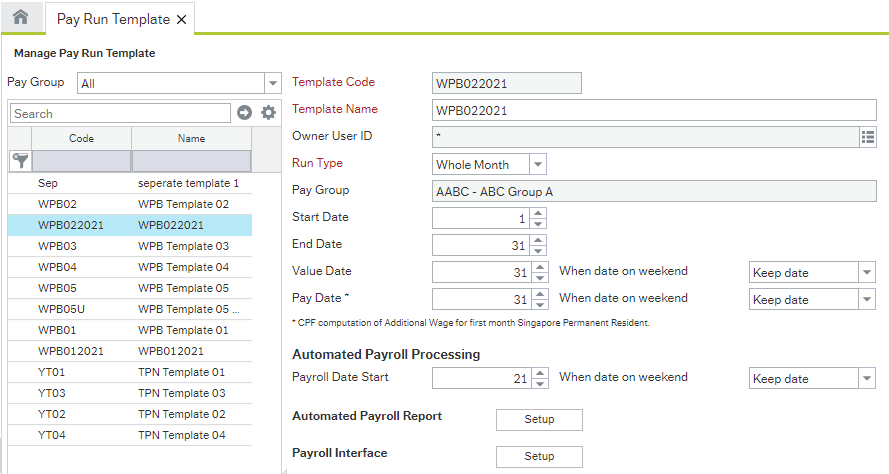
Efficient Documentation
Once the payroll operator finishes reviewing the payroll report, the next step is to route it for approval, the Automated Payroll works together with the Payroll Approval in which the report generated in Automated Payroll is available for the payroll approval, and the payroll officer can send it to the supervisor or customer for final approval, and this can be done in the system.
Thus, approval tracking, history, and documentation are made very efficient and practical. No more communication outside the system is needed, meaning all approval is automatically documented for future or audit purposes.
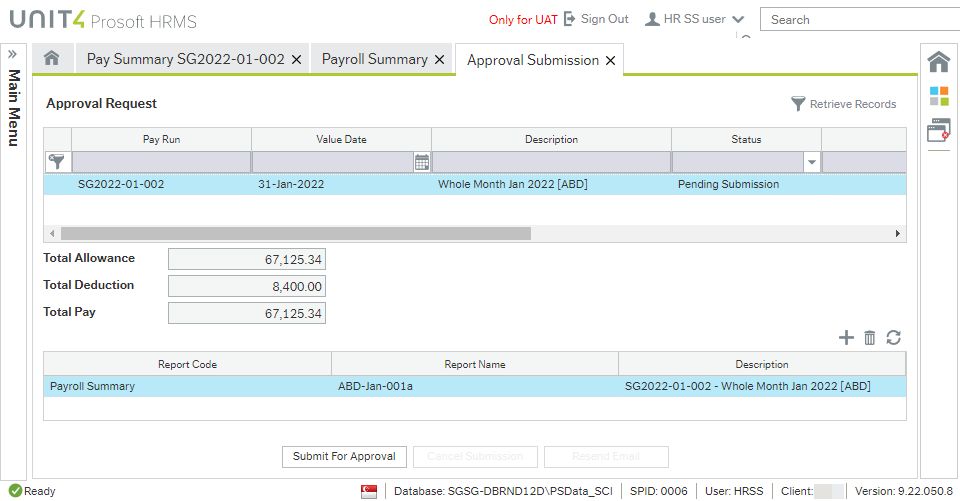
Overview of All Pay Runs
We know when you are managing multiple pay runs, having an overview of the whole pay runs is crucial to supervisors and managers.
The Payroll Dashboard is here to answer your needs. This feature provides you with an overview and helps you to highlight any pay runs needed for attention. Whether to notify when the next pay run is scheduled to be run, or the approval status, transaction over the threshold, payroll-related error, and overview of payroll status for the month.
When action is needed, either reviewing detailed error messages or approving payroll reports, users will be helped to go to the specific screen in Base by selecting the ‘Action’ field from the Payroll Dashboard.
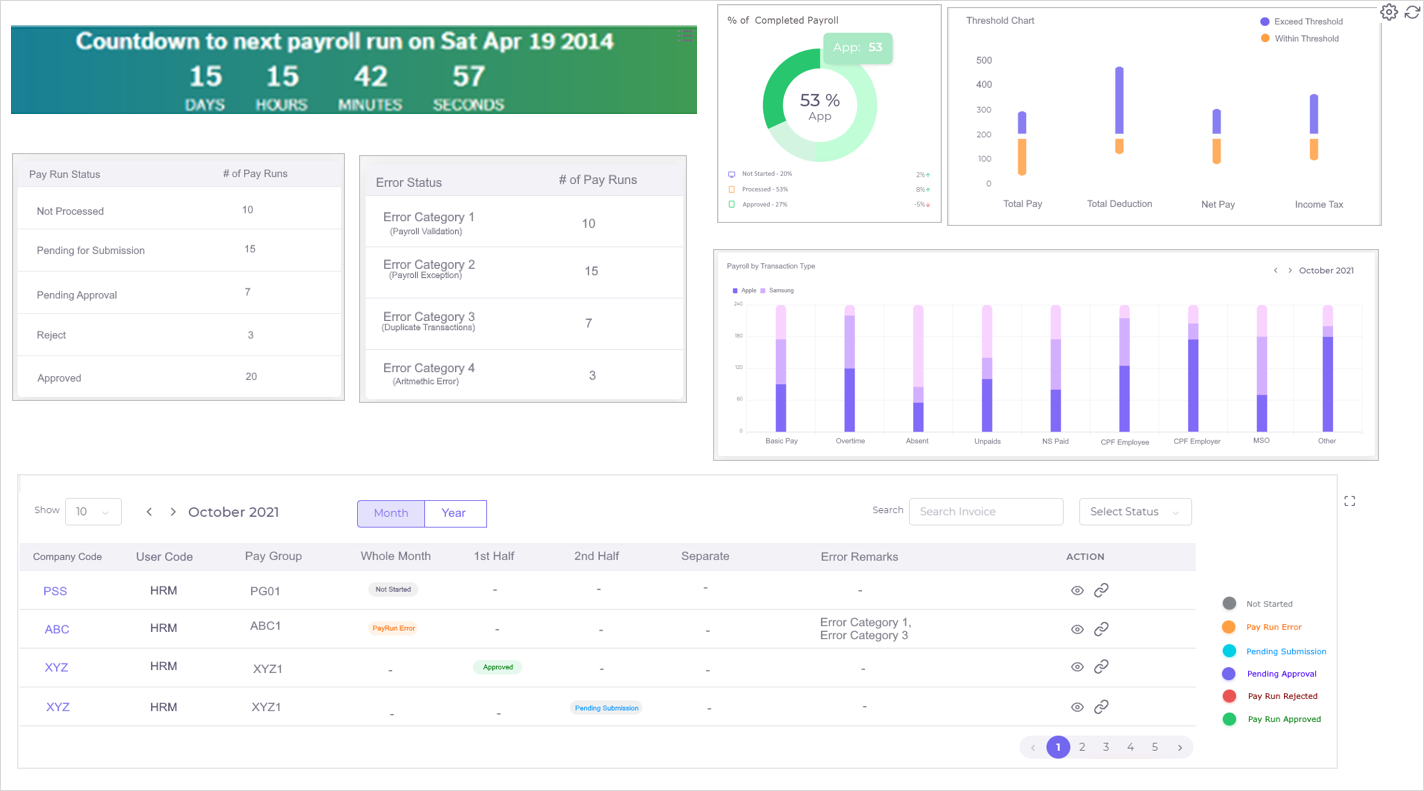
So how do I enable Automated Payroll?
Enabling the function is simple. It can be turned on through a new system object located in Setup>System Object>Payroll.
Note that the Automated Payroll settings and related screens will be available when the Payroll Approval setting is turned on, and this system object is only available in v9. If you're interested to find out more, please get in touch with your account manager.