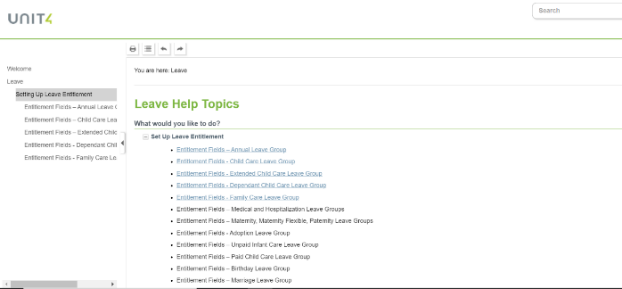Automation and flexibility for better employee experience
Let me start by wishing you a Happy New Year!
Starting 2022 also means that we are in our third year in this global pandemic. With the recent surge in Omicron variant cases, businesses have to slow down their recovery plan and accept that the pandemic is not over yet. During this pandemic, the great attrition trend pushes the companies to improve their employee experience. For a better employee experience, HR needs tools that simplify and automate their processes while also giving them the flexibility to deal with changes in how the employees work during this pandemic period.
Prosoft aims to channel customer ideas from C4U's Product Ideas to ensure that we align our direction with the latest needs of HR professionals. Automation and agility/innovation are also our main focuses in Prosoft this year, and these can be found in several new functionalities that we introduce in this January release.
Payroll Automation
The payroll process is recurring and mostly are done manually. Payroll officers need to execute payroll for each run and generate payroll reports manually, and this can be a tedious process when executing for multiple pay groups or companies. We have enhanced our payroll to reduce this manual process and introduce an automated payroll function in the latest v9 release.
With the improved pay run screen, users can now automate the payroll process by setting up the payroll start date for each pay run. Payroll reports can also be automated, so they will be generated after the payroll process is completed. Users can monitor the status of each pay run from the 'Automated Payroll Status' screen.
As payroll automation is integrated with the pay run template, this will further help users reduce manual creation of pay run. The enhancement allows users to switch from repetitive and manual tasks to more value-added tasks.
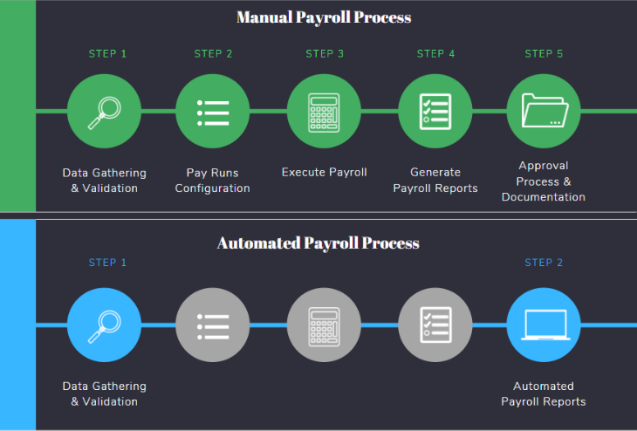
Schedule Reports
From time to time, it is very common for HR Administrators to require the extraction of data of their employee records for reporting purposes. This feature allows HR Administrators to schedule report generation based on respective report criteria defined.
With this ability, HR administrators no longer need to generate reports daily, monthly, weekly manually, or yearly (as and when required). Based on the schedule set by users, the system will generate the respective report as per the criteria defined and save the report output to the relevant path. These reports are sent to the user's email or saved to the report repository storage path.
Note: This option is only available for specific reports based on user requests.
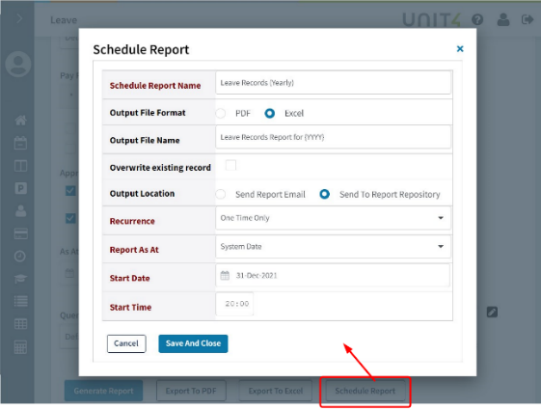
Flexible Roster
The Flexible Roster feature enables rostering to be more versatile for supervisors so that they can assign roster timings in an ad hoc or customized manner, which may not necessarily be tied to shift master. Not forgetting the standard Roster, which acts as the backbone, default shifts in the standard Employee Work Calendar will still be assigned to employees to cater to other parameters. Relevant parameters like lateness/undertime grace, overtime rate, breaks will still be based on standard Shift master while respecting the user-defined flexible roster timings from the new Flexible Roster in Unit4 v9 Enterprise version.
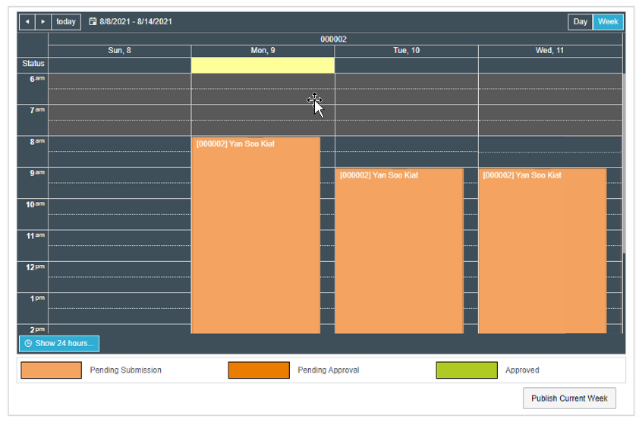
Recruitment Widgets
Having a To-Do List helps Approvers have visibility on their critical tasks that require attention. For Recruiters, this widget is useful to view critical tasks related to Position Vacancy and Offer Approval requests pending to be actioned on. From the To-Do List, Recruiters can easily review requests and provide their approval accordingly.
In addition, we've implemented a new Upcoming Hire widget which aims to provide Recruiters the ability to see a list of applications under various statuses at a glance. When candidates apply for position vacancies, each application goes through various selection phases. This Upcoming Hire widget allows Recruiters to review items pending recruitment completion and indirectly serves as a reminder to follow up with respective individuals, where necessary.
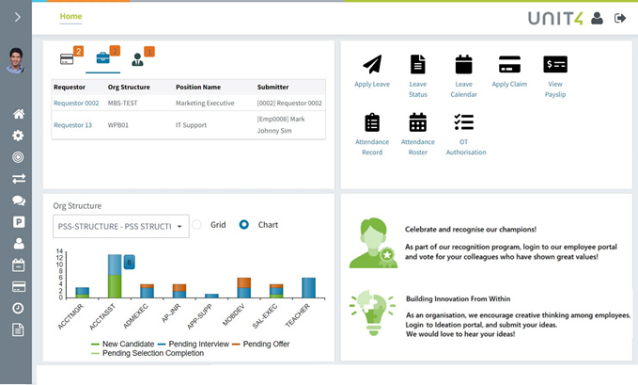
Online Help
In this release, we also enhance the in-system help for the Dependent Child Care Leave, and Family Child Care Leave to enable the users to find more details in these two areas.